PDF to HTML Converter – Instantly Convert PDF Files to Responsive HTML
What Is a PDF to HTML Converter?
A PDF to HTML Converter is an online utility that transforms your static PDF documents into interactive, responsive HTML web pages. Instead of displaying content as locked images, the converter extracts text, images, links, and formatting to deliver clean, editable HTML code you can embed or customize on your website.
Our PDF to HTML Converter at calculatorsoupaio.in/pdf-to-html makes the process effortless: just upload your PDF, choose your options, and download the HTML—all in under 30 seconds.
Key Features of Our PDF to HTML Tool
- ✅ High-Fidelity Conversion – Retains original fonts, layout, tables, and images.
- ✅ Responsive Output – Generates mobile-friendly HTML that adapts to all screen sizes.
- ✅ Multiple Conversion Modes – Full layout, text-only, image-embedded, or fully responsive.
- ✅ Batch Processing – Convert up to 5 PDFs at once (premium option available).
- ✅ Privacy-Focused – All conversions happen client-side; we don’t store your files.
- ✅ No Signup Required – Completely free, with unlimited conversions.
How to Use the PDF to HTML Converter
- Upload Your PDF – Drag & drop your file or click “Choose File.”
- Select Conversion Mode – Pick from full layout, text-only, image-embedded, or responsive.
- Adjust Settings (Optional) – Choose whether to inline CSS, extract images separately, or enable JS interactions.
- Click “Convert” – The tool processes your PDF in seconds.
- Download HTML – Save the .zip package containing your HTML, CSS, and image assets.
Our intuitive interface updates progress in real time, so you always know when your HTML is ready.
Conversion Modes Comparison
| Conversion Mode | Description |
|---|---|
| Full Layout | Preserves all formatting, fonts, and tables |
| Text-Only | Extracts plain text into clean HTML markup |
| Image-Embedded | Embeds pages as images for pixel-perfect look |
| Responsive | Converts to semantic, mobile-ready HTML |
Choosing the right mode ensures your converted pages meet your publishing and design needs.
Benefits of Using Our Converter
- 🔹 Editability: Get fully editable HTML—no more locked PDF content.
- 🔹 SEO-Friendly: Search engines can crawl your converted pages, improving discoverability.
- 🔹 Accessibility: Enable screen readers and assistive tools to digest your content.
- 🔹 Performance: Clean HTML loads faster than embedded PDFs.
- 🔹 Cost-Free: Unlimited conversions at no cost.
Who Should Use This Tool?
- ✅ Web Developers & Designers wanting seamless integration of PDF content into websites
- ✅ Content Managers converting reports, brochures, and whitepapers to web pages
- ✅ SEO Specialists improving indexability and page load performance
- ✅ Educators & Researchers publishing academic papers or course materials online
- ✅ Marketers sharing interactive product catalogs and brochures on their sites
Frequently Asked Questions (FAQs)
Q1. Can I convert password-protected PDFs?
No. Remove the password protection first, then re-upload for conversion.
Q2. How accurate is the layout preservation?
Our full-layout mode maintains over 95% of original positioning, fonts, and images.
Q3. Do you store uploaded files?
No. All processing happens in your browser; we don’t upload or retain any documents.
Q4. Is there a file size limit?
Free users can convert PDFs up to 10 MB. Premium plans support larger files.
Q5. Can I automate conversions via API?
Yes. We offer a RESTful API for bulk and automated PDF to HTML processing (contact support for access).
Related Tools on CalculatorSoup AIO
Final Thoughts
Transforming your PDF documents into clean, responsive HTML pages has never been easier. Our PDF to HTML Converter at calculatorsoupaio.in/pdf-to-html delivers fast, accurate conversions without compromising layout or accessibility. Whether you’re a developer, content creator, or SEO specialist, this tool helps you publish dynamic, web-ready content in seconds.
Start converting now and unlock the potential of your PDF assets online!