Image Watermark Adder
Watermark Settings
24px
50%
Watermarked Image
Your watermarked image will appear here
Image Watermark Adder Tool: Key Details
Core Function:
Add customizable text or logo watermarks to images for copyright protection and branding.
Keyword-Focused Features:
- Text & Logo Watermarks:
- Overlay custom text (fonts, sizes, colors) or upload logo/images.
- Position & Opacity Control:
- Drag to place freely; adjust transparency for subtle branding.
- Bulk Processing:
- Watermark multiple JPG/PNG images simultaneously.
- Format Support:
- Works with JPG, PNG, WebP, BMP.
- Copyright Protection:
- Discourage unauthorized use with visible ownership marks.
- Branding Tool:
- Add logos/URLs for promotional content.
- Free & Web-Based:
- No software installs or registration.
Use Cases:
- Protect photography portfolios or digital artwork.
- Brand social media graphics, marketing materials, or blog images.
- Add signatures to documents or certificates.
How to Use:
- Upload images.
- Add Watermark: Choose text (enter content, style) or upload logo.
- Position, resize, and adjust opacity.
- Preview → Download watermarked images.
Key Benefits:
Prevents content theft, enhances brand visibility, and maintains professionalism.