Very proud to introduce
Image Resizer Tool
Resize your images effortlessly with our easy-to-use tool. Upload, adjust dimensions, and download resized images quickly and efficiently.
Image Resizer Tool Details
Purpose:
Quickly adjust image dimensions (width/height) for social media, websites, documents, or printing without complex software.
Key Features:
- Custom Dimensions:
- Resize by exact pixels, percentage scaling, or preset ratios (e.g., Instagram, Facebook, LinkedIn).
- Aspect Ratio Control:
- Maintain original proportions or crop freely.
- Bulk Processing:
- Resize multiple images simultaneously.
- Format Support:
- Works with JPG, PNG, WebP, GIF, BMP.
- Quality Preservation:
- Optimize output clarity during resizing.
- Preview & Compare:
- Visualize changes before downloading.
- Free & Web-Based:
- No installs or signups required.
Use Cases:
- Create social media-optimized visuals (posts, banners, profiles).
- Prepare images for websites/blogs (faster loading).
- Resize photos for email attachments or documents.
- Convert high-res images for mobile viewing.
How to Use:
- Upload images (drag & drop or file selector).
- Set dimensions: choose preset or enter custom width/height.
- Toggle aspect ratio lock/crop.
- Click “Resize” → Download adjusted images.
Benefits:
Saves time, ensures platform compliance, and maintains visual integrity across devices.