Color Picker
🎨 Color Picker – Instantly Pick & Copy Any Color Code Online
Welcome to the Color Picker tool at CalculatorSoup AIO, your ultimate solution for selecting, copying, and using perfect colors in your digital projects. Whether you’re a designer, developer, artist, or content creator, our free Color Picker helps you find accurate HEX, RGB, and HSL values with ease—no downloads or coding required.
In today’s digital world, color plays a critical role in creating visually appealing websites, designs, graphics, and content. With our online Color Picker, you can choose the right shade, match brand colors, and ensure consistency across all your creative work.
🎯 What is a Color Picker?
A Color Picker is an interactive tool that allows users to select a specific color from a palette or image and retrieve its exact code in various formats like:
- HEX (e.g., #FF5733 common in web design
- RGB (e.g., rgb(255, 87, 51))—ideal for digital screens
- HSL (e.g., hsl(14, 100%, 60%))—useful for adjusting lightness and saturation
The tool is widely used in graphic design, UI/UX design, website development, and any area where accurate color selection is essential.
✅ Key Features of Our Online Color Picker
- 🎨 Live Color Selection: Instantly preview and pick any color
- 🔢 Multiple Code Formats: HEX, RGB, and HSL output
- 🖱️ One-Click Copy: Easily copy the code for use in CSS, design tools, etc.
- 📱 Mobile Friendly: Fully responsive and works on all devices
- 🧩 No Installations: 100% online, lightweight, and ad-free
- 🛠️ Developer Friendly: Perfect for web and app development projects
🧠 How to Use the Color Picker Tool
Using the Color Picker tool on calculatorsoupaio.in is incredibly simple:
Step 1: Open the Tool
Visit our Color Picker page on any browser (desktop or mobile).
Step 2: Select a Color
Use the color slider or palette interface to choose the desired shade. As you move your cursor or adjust sliders, the color preview updates in real-time.
Step 3: View the Color Codes
Instantly see the selected color’s HEX, RGB, and HSL values.
Step 4: Copy & Use
Click the copy icon or button next to the code format you want to use. Paste it into your CSS, HTML, or graphic design software.
🎨 Why Use a Color Picker?
Whether you’re working on a website, logo, app UI, or digital artwork, using a Color Picker helps you:
- ✅ Save Time: Instantly generate color codes without switching software
- ✅ Stay Consistent: Match colors with precision for brand and theme consistency
- ✅ Enhance Visual Design: Choose the perfect tones, shades, and contrast
- ✅ Work Anywhere: Access it from any device, anytime
- ✅ Improve Workflow: Copy-paste color values directly into your code or design
💡 Use Cases for the Color Picker Tool
Here’s how different users can benefit from this tool:
- Web Developers: Copy HEX or RGB codes for CSS styling
- Graphic Designers: Match and apply color themes for branding
- UI/UX Designers: Choose colors for buttons, backgrounds, icons
- Social Media Creators: Ensure consistency in visual posts and templates
- Students & Learners: Understand the relationship between color values and formats
🖍️ Example
Let’s say you want a bold red color for a website button. Using the Color Picker, you select the red shade and get:
- HEX: #E63946
- RGB: rgb(230, 57, 70)
- HSL: hsl(355, 75%, 56%)
Just copy the code and paste it into your stylesheet:
cssCopyEdit.button {
background-color: #E63946;
}
Done!
🔐 Safe & Secure
Our Color Picker is 100% secure, doesn’t track your activity, and doesn’t store any data. It runs entirely in your browser for maximum speed and privacy.
🚀 Try It Now—Free Color Picker Online
Ready to take your design and development work to the next level?
Use our Color Picker at CalculatorSoup AIO to get pixel-perfect color codes instantly.
No downloads, no logins, no hassle – just clean, accurate color selection anytime, anywhere.
📌 Final Thoughts
The Color Picker at CalculatorSoup AIO is more than just a basic tool—it’s an essential part of any designer or developer’s toolkit. Whether you’re building a website, creating graphics, or studying digital design, our Color Picker gives you everything you need to work with color effectively.
Start picking, copying, and using colors the smart way — only at CalculatorSoup AIO.